We’ve seen innovative ways in which designers and developers have used CSS to innovate upon its shortcomings. Here, you’ll find some of the best ways to use CSS for your website navigation. You’ll find a variety of techniques that truly showcase the capabilities of CSS.
In this article, you will find a collection of excellent navigation techniques that use the CSS to provide users with an impressive interface.
1. The Menu menu
This another great CSS menu Stu Nicholls that’s unique – hovering over a menu item reveals a submenu. If you want get started with this menu just simple view the source code. Demo in page.
2. Pure CSS hover menu
In this CSS technique, you’ll learn to create a vertically-oriented CSS hover menu that reveals a submenu when a menu item is hovered on.
3. Matte CSS Menu
Matte is a simple CSS menu with rounded corners using two small images only from 13styles. It is maintained by David Appleyard who has lots of simple and advanced CSS-based menus.
4. CSS Blur Menu
This CSS technique shows you a method from creating a menu that blurs sibling menu items when you hover over an item.
5. CSS Navigation with Glowing Icons
This beautiful CSS menu technique can be created by following along this extensive step-by-step tutorial.
6. CSS Sliding Door using only 1 image
This slick CSS menu is based on the Sliding Doors technique but only uses one image.
7. Navigation Matrix Reloaded
This stylish navigation menu technique uses a CSS sprite.
8. CSS Horizontal Menu
Ian Main provides a great set of free CSS menus that are stylish and easy to use.
9. Woody CSS Menu
Woody is a pre-made CSS menu that’s ready to use and has been tested in IE6, IE 7, Firefox, Opera, Safari, Chrome. Demo in the page.
10. Advanced CSS Menu
Advanced CSS Menu was created by Nick La and uses an advanced (extraordinary) list menu utilizing the CSS position property. Demo in the page.
11. Simple Yellow Tabbed
This menu is from CSS Menu Generator which has more free high quality menus. Demo in the page.
12. Vimeo-Like Top Navigation
This CSS-based navigation menu is based on the Vimeo primary menu.
13. Apple Like Colorful CSS Menu
Learn a technique for mimicking Apple’s image rollover CSS menu by following along this menu tutorial. Demo in page.
14. CSS Hoverbox
Inspired by the Hoverbox Image Gallery technique developed by Nathan Smith, CSS Hoverbox leans on the background-position CSS property to superimpose rollover images on top of neighboring menu items. Demo in page.
15. Big CSS Box
This is an experimental CSS menu that allows you to create a scaling menu that adjusts depending on the browser’s width. Demo in page.
16. Simple CSS-based drop-down menu
This is a very basic CSS-based drop-down menu that’s excellent for trying to grok the technique involved in creating drop-down menu that doesn’t require client-side scripting.
17. Two Level Horizontal Navigation in CSS
Veerle Pieters provides a CSS menu and tutorial created using text-indent CSS property.
18. Uberlink CSS List Menus
This CSS navigation bar looks and behaves like an image-swapping menu.
19. CSS-Only Accordion Effect
In this technique, you’ll witness a method for creating a CSS-based accordion menu.
20. Tabbed Navigation Using CSS
Here is another excellent method for creating a module tab interface based purely on CSS. Use the tabs in the page to learn about the instructions on how to implement this technique.
21. CSS Mini Tabs (the UN-tab, tab)
This CSS menu on the popular web design agency SimpleBits shows a way for creating mini tabs. View the source code on the demo page to learn how it works (the code is inline and formatted well for readability for your convenience).
22. Drop-Down Menus, Horizontal Style
This A List Apart CSS menu technique is for a fly-out submenu that appears on the right of the top-level menu, leveraging the position: absolute CSS property to move the submenu to the appropriate level.
23. List Into a Navigation Bar
Roger Johansson of 456 Berea Street shows us the basic principles of turning an unordered list into a navigation bar – it’s a great starting point for beginners to learn about building a semantic HTML structure and then styling it with CSS.
24. CSS Tabs with Submenus
This CSS menu technique will allow you to create CSS tabs that have submenus for a two-level hierarchy. Demo in page.
25. CSS Block Navigation Menu
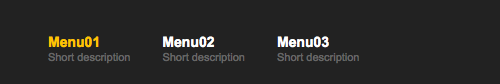
This CSS menu technique allows you to create a navigation menu that has item with descriptions. Demo in page.
26. XHTML & CSS Sprite Navigation
This stylish CSS sprite menu technique has three states: idle, hover, and clicked.
27. XHTML CSS Tabbed Menu
Learn how to create module tabs without the use of client-side scripting.
28. Cool, Simple, Horizontal CSS Menu
Learn to create a straightforward technique for creating a CSS based menu.
29. CSS Menu with Descriptions
This technique showcases a method for creating a menu that expands when hovered upon.
30. CSS Hover Button
Create CSS button-style navigation menu by checking out this excellent tutorial.
本站文章大部分为原创,用于个人学习记录,可能对您有所帮助,仅供参考!



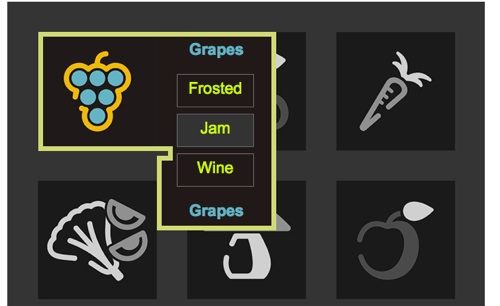




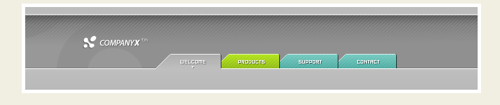



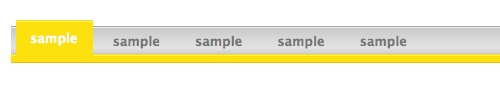
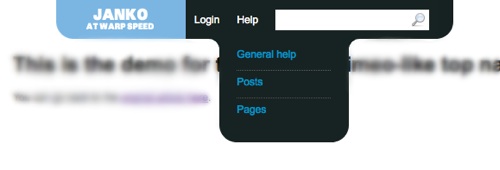





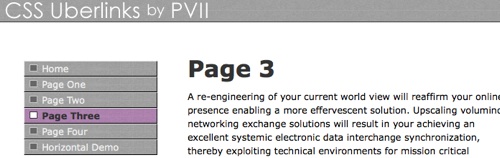
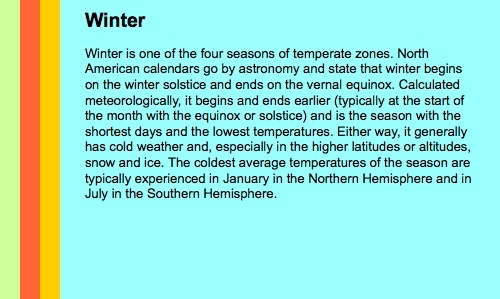


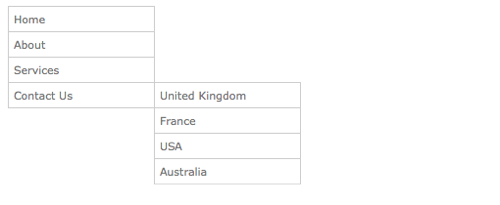
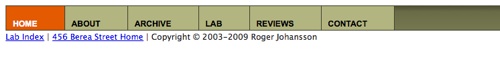
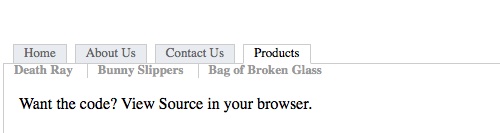
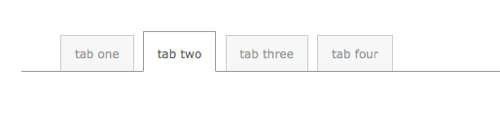
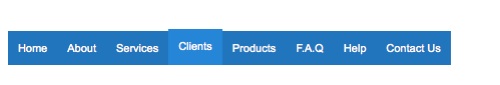
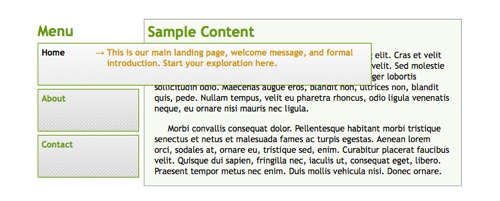




浙江省杭州市 1F
很不错
留个记号……